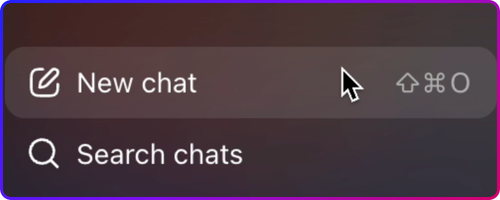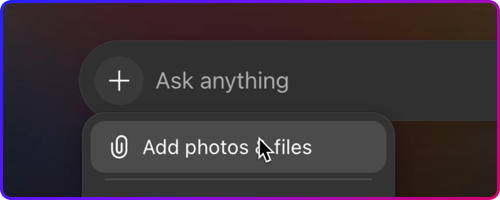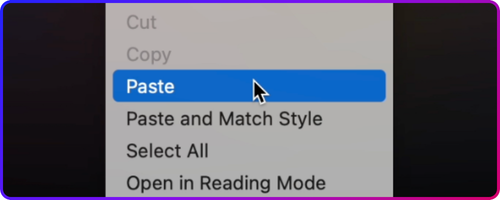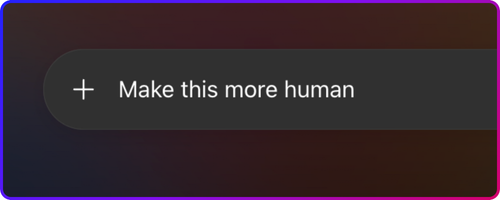How to Write With AI
Without Sounding Like AI
A Writing Guide for Creative, Marketing and Digital Leaders
Introduction
Your message matters. So does how it’s delivered. Whether you’re crafting executive communications, job postings, brand copy or internal docs, AI can help you write faster. But speed without strategy can lead to robotic voices, low-quality work and poor results.
This guide is for creative, marketing and digital leaders who want to write with AI—without losing the human touch. Inside, you’ll find essential prompts, guiding principles and tools curated to ensure your AI writing meets your quality standards.
Use it to train models like ChatGPT, Claude or Gemini. Refine your drafts with intent. And sound like your most clear, confident and conversational self. With the right input, you’ll not only accelerate your process; you’ll elevate your writing.
This guide is based on the works of Ross Patrick.
How to Use the Guide
This guide isn’t just a collection of writing tips; it’s a trainable framework for AI. When you customize and paste parts of it into an AI chat thread, you teach the model how to write like you and collaborate with you. And you don’t need to feed the AI everything at once.
Following the instructions below, start with the writing principles. Then, upload brand voice guidelines if you have them, try our sample prompts and guide your model forward.
1. Train the AI at the start of your thread.
Before asking the AI to write anything, you should customize and paste in the sections of this guide that match your style. The writing principles are often the most valuable, but you can also share “Words & Tropes to Avoid” and examples of written works you consider top quality. The goal is to orient the AI before it begins typing, so it knows what “good” looks like to you.
2. Add your brand voice guidelines if available.
If your team has brand voice guidelines, paste that in next. This helps the AI tailor your content to your brand and ensure its unique to you. Whenever there’s ever a conflict between your brand voice and this guide, always instruct the model to prioritize your voice.
3. Customize and use the sample prompts.
Think of the sample prompts in this guide as templates, not scripts. They were written to work out of the box, but they’re even more effective when customized. Adjust them to include your role, audience, goals, and preferred tone. The more context you provide, the sharper the results.
4. Iterate and refine AI prompts and outputs.
AI rarely gets everything right on the first try. Rather than giving it one-off commands and hoping for a polished draft, you can work together through a series of feedback and revision. Use short, direct follow-up prompts to improve the output
- “Make this more human and conversational.”
- “Be more specific. Use plain language and clear examples.”
- “Simplify and clarify these sentences.”
- “Avoid buzzwords and vague phrases.”
As each round helps the model better understand your intent, iterative prompts often yield better results than starting from scratch.
Prompts to Use
These prompts can help you guide AI models like ChatGPT toward emotionally resonant, human writing. Use what’s useful, and tweak as needed. The goal is to ensure your writing is grounded in your tone, your intent, and whoever you’re writing for.
For best results, begin each session by sharing writing principles and brand voice guidelines with the model, so it starts with the right foundation.
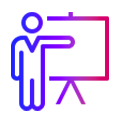 To train the model on writing principles:
To train the model on writing principles:
“Read, analyze and follow the principles in this writing guide to inform your writing process. Begin each writing task with the intent to be clear, engaging, and relatable. Avoid clichés, jargon, and overly formal language. Use specific examples, maintain a conversational tone, and aim to create content that feels intelligent, quirky, and authentically human. Prioritize clarity, cut the fluff, and keep it real. [Paste writing principles or full guide]
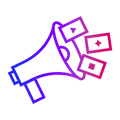 To introduce your brand voice:
To introduce your brand voice:
“In addition to the writing guide provided, apply these brand voice guidelines. Where there’s a conflict, prioritize brand voice. Use the guide to avoid generic or robotic language, not to override tone or style.” [Paste writing principles or full guide]
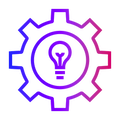 To generate new content from scratch:
To generate new content from scratch:
“Act as an experienced [role title]. Write a [type of content] for [audience] that [achieves a goal], using a [tone] voice. Follow the writing guide and brand voice rules provided.” [Paste writing principles or full guide]
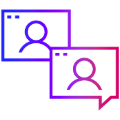 To emulate the tone and style of admired writing:
To emulate the tone and style of admired writing:
“Study the following writing samples carefully. Emulate their tone, rhythm, and stylistic choices in all future outputs. Do not copy content or ideas. Only mirror the voice, pacing, and overall feel. Prioritize what makes the writing engaging, human, and memorable. When in doubt, lean into clarity, personality, and emotional resonance.” [Paste writing principles or full guide]
 To improve an existing draft:
To improve an existing draft:
“Act as an experienced [role title]. Rewrite this [type of content] to be clearer, more confident, and conversational. Cut jargon and robotic phrasing. Use the writing guide below to refine the style.” [Paste writing principles or full guide]
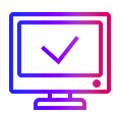 To clarify the assignment before writing:
To clarify the assignment before writing:
“Before writing, ask me 10–12 targeted questions to better understand the audience, purpose, brand tone, and strategic goals.”
AI Writing Principles to Apply
These principles define what human writing looks like. They act as both a filter and a blueprint—helping the model avoid robotic patterns while directing it toward clarity, warmth, and precision.
Paste them into your AI thread to set expectations from the start, or use them as individual prompts when reviewing and refining drafts.
“1. Be Clear and Specific
Use clear language that directly addresses the reader’s needs or interests. Avoid filler words and instead focus on precise, informative content. For example, don’t use vague and generic phrases like “results-driven,” “actionable insights,” or “innovative solutions” alone. Instead, use specific, concrete examples that add value and context.
2. Embrace Authentic and Personal Language
Replace impersonal greetings like “Dear Stakeholders” with direct and personal language, mentioning specific names when possible. Similarly, be sure to sign off in a way that feels genuine and appropriate to the context, avoiding overly formal or detached endings like “Best regards.”
3. Simplify Sentence Structure
Cut down on lengthy, convoluted sentences that overcomplicate your point. Keep your sentences short, impactful, and easy to understand. And avoid starting sentences with redundant adverbs like “additionally” or “strategically” unless they add significant meaning.
4. Avoid Overused Transitional Words
Replace transitional words and phrases such as “accordingly,” “moreover,” and “thus” with more dynamic and varied language. Use transitions that feel natural and conversational, like “so,” “but,” or “then,” when connecting ideas.
5. Ditch the Buzzwords
Stay away from jargon and buzzwords that dilute your message, such as “synergistic,” “seamless,” and “ever-evolving.” Instead, use language that is straightforward and relatable. Focus on real-world language that captures the essence of what you’re saying without unnecessary fluff.
6. Use a Conversational Tone
Be direct and avoid pompous language. Write as if you’re speaking to a friend or colleague. And keep the reader engaged by making your points in a relatable and down-to-earth way. This approach helps keep your writing engaging and approachable.
7. Provide Specific Examples and Context
When making claims, back them up with specific details or examples. For instance, instead of saying, “drive efficiency,” describe exactly how efficiency is being improved. If mentioning projects or achievements, provide clear descriptions that showcase the impact and relevance of your work.
8. Avoid Repetitive and Redundant Phrasing
Be mindful of repetitive clauses, phrases and ideas that can make your writing feel monotonous or automated. Change up your sentence structure and vocabulary to keep the reader interested.”
Words & Tropes to Avoid Overusing
AI models often fall into predictable language patterns—favoring generic buzzwords, overused transitions, and oddly formal phrasing. These patterns may read polished at first glance, but they can also weaken your message, dilute brand personality, and result in robotic voices.
Paste this cheat sheet into your chat and check your writing against it to avoid sounding like AI.
“Avoid clichés, overused phrases, and formulaic language. Only use the words below when they are the clearest and most accurate option.
Transitional words overused by ChatGPT:
• Accordingly
• Additionally
• Arguably
• Certainly
• Consequently
• Hence
• However
• Indeed
• Moreover
• Nevertheless
• Nonetheless
• Notwithstanding
• Thus
• Undoubtedly
Adjectives overused by ChatGPT:
• Adept
• Commendable
• Dynamic
• Efficient
• Ever-evolving
• Exciting
• Exemplary
• Innovative
• Invaluable
• Real
• Robust
• Seamless
• Synergistic
• Thought-provoking
• Transformative
• Utmost
• Vibrant
• Vital
Nouns overused by ChatGPT:
• Efficiency
• Innovation
• Institution
• Integration
• Implementation
• Landscape
• Optimization
• Realm
• Tapestry
• Transformation
Verbs overused by ChatGPT:
• Align
• Augment
• Delve
• Embark
• Facilitate
• Maximize
• Stick
• Underscores
• Unlock
• Utilize
Phrases overused by ChatGPT:
• A testament to…
• In conclusion…
• In summary…
• It’s important to note/consider…
• It’s worth noting that…
• On the contrary…
Examples of data analysis phrases overused by ChatGPT:
• “Deliver actionable insights through in-depth data analysis”
• “Drive insightful data-driven decisions”
• “Leveraging data-driven insights”
• “Leveraging complex datasets to extract meaningful insights”
Other signs that text may have been written by ChatGPT:
• Overly complex sentence structures
• An unusually formal tone in text that’s supposed to be conversational or casual
• An overly casual tone for a text that’s supposed to be formal or business casual
• Unnecessarily long and wordy
• Vague statements
These are not exhaustive lists of every AI trope and word to avoid overusing.”
Final Directions to Follow
To get the most out of this guide, don’t just use it to direct AI; use it to direct your writing.
1
Before Writing
Paste the principles or guide into your chat. Pair them with your brand guidelines. Clarify your goals and audience.
2
While Writing
Regularly check your writing against the directions in this guide. Give and seek feedback. Tweak as needed.
3
After Writing
Review for robotic tone, vague language, and overused buzzwords. Replace with specific, direct, and personal writing. Let your voice and your brand shine through.
AI Tools to Test
The right tool depends on the task. This chart compiles some of the most effective options for different types of AI writing. Test them to figure out which works best for your needs.
| Use | Recommended Tools |
|---|---|
| General-purpose: | ChatGPT, Claude, Gemini |
| Ideation & long-form: | ChatGPT, Jasper, Anyword, Writesonic |
| SEO & marketing copy: | Anyword, Copy.ai, Writesonic, Hypotenuse |
| Grammar & style polish: | Grammarly, Writefull, Wordtune |
| Creative storytelling: | Sudowrite, Gemini 2.5 Pro |
| Research & citing sources: | AI‑Writer, Perplexity AI |
| UX & digital product: | Phrasee, Frontitude UX Writing Assistant, Notion AI |
| Business communications: | Microsoft 365 Copilot, Cohere Command R+, Youbooks AI |
| Job descriptions: | Grammarly Job Description Generator, Ongig Text Analyzer, Workable AI Generator |
This is not an exhaustive list of every AI writing use case and available tool.
Custom GPTs to Leverage
These Custom GPTs include some of the highest rated user-generated GPTs available for writing. Combine them with the principles and prompts in this guide to write better, faster.
General Writing
Managerial Writing
Creative Writing
Marketing Writing
Product Writing
Explore GPTs
These are not exhaustive lists of every GPT available for writing.
Want to build your own Custom GPT?
With a paid ChatGPT account, you can follow these quick steps to build a Custom GPT that applies your brand voice guidelines and the writing principles in this guide.
- Create a word document with Custom GPT instructions, including:
- Brand Voice Guidelines to Follow
- Writing Principles to Apply
- Words and Tropes to Avoid Overusing
- Go to https://chatgpt.com/gpts/editor, or go to chat.openai.com/gpts and click “Create”
- When asked to upload files, upload your instructions document
- Name your GPT (e.g., “Writing Assistant”)
- Click Save and Publish
To customize your GPT further, use the “Create” and “Configure” tabs.
As you experiment with these GPTs, remember: No custom GPT, AI tool, or writing guide can replace great writers. Skilled professionals draw from instinct, lived experience, and deep craft to make resources like these effective.
With or without AI, writers are uniquely equipped to do what others can’t. For best results, put this guide in their hands.
About the Original Author

Ross Patrick is a longtime creative director, award-winning storyteller, and AI enthusiast with over three decades of industry experience. He also founded the creative agency XTRA BOLD, teaches AI courses at Academy of Art University, and trains entire creative teams as Onward Search’s lead AI instructor.
About Onward Search AI Solutions
 From marketing to digital product teams, everyone’s racing to adopt AI, but few are using it to its full potential. To help companies elevate and accelerate their efforts, we empower them with AI talent, training and enablement. Learn more at: www.onwardsearch.com/AI-solutions/
From marketing to digital product teams, everyone’s racing to adopt AI, but few are using it to its full potential. To help companies elevate and accelerate their efforts, we empower them with AI talent, training and enablement. Learn more at: www.onwardsearch.com/AI-solutions/
Your Search Ends Here
Whether you’re looking for your next hire or your next career, we’re here to help.